Turns out the reason Tinder won’t let us delete our accounts might just be deeper than we thought. People believe this is a symptom of shadowbanning.
Being shadowbanned on Tinder means having your account drink an invisibility potion—Tinder will prevent showing it to quality matches.
But your account isn’t deleted. Oh, no. It’s still there but has turned into a wasteland left to deal with multiple, in-app issues.
However, there may be other reasons which I’ll explain shortly after!
Shadowbanning — The boogeyman of the dating app world.
By the book, shadowbanning is when you hide people’s online activity on an online service so that their likes, comments, matches, and profiles are gradually seen less and less.
Although dating apps deny ever exploiting shadowbanning for their lovely users, the proof is undeniable.
This is just speculation, but Tinder presumably does this to users with odd behaviors whom they don’t want to ban.
Odd as in inappropriate images, strange swiping patterns, limited info, and so on. These are some signs you’ve been shadowbanned:
- You can’t delete your account and other in-app issues. Duh!
- You get a very small number of matches;
- You see the same people over and over again.
So, yeah. If you’re experiencing difficulties deleting your account, it’s probably because of a Tinder shadowban, solutions for which I’ll provide below.
How to delete your Tinder account while being shadowbanned.
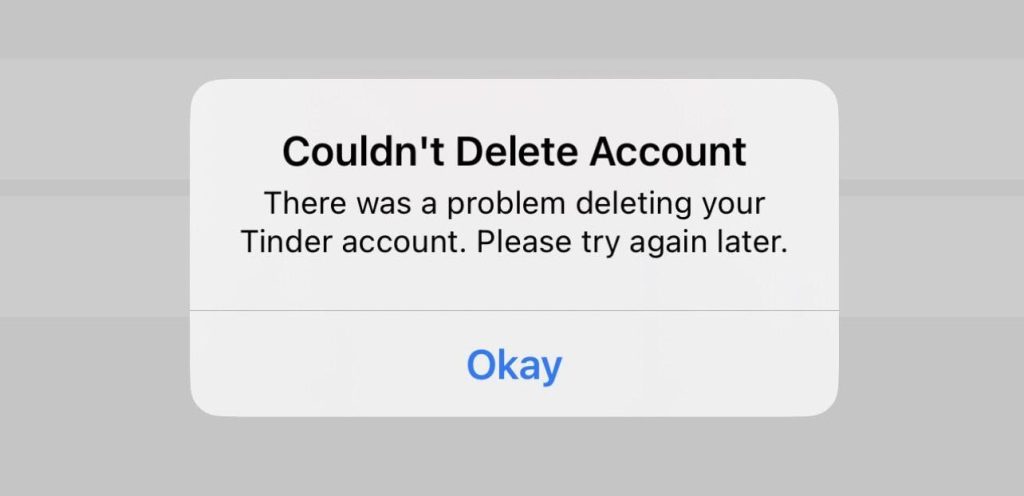
Let’s make something clear. If the reason you can’t delete your account is your shadowban, there is not much you can do.
Yeah, you can try some tricks to delete it, but you’re better off deleting your account’s content first.
– Try to get un-shadowbanned before proceeding with the steps below.
A Tinder shadowban is a pain in the !@#, which is why you need to fix that first!
Take a look at your profile—what is it lacking? Is it core information? Are you using good photos of yourself?
- Get Photo Verified if you aren’t. This will make you look more legit in Tinder’s eyes.
- Specify some personal details, such as your profession or where you live so that matches don’t report you for being a fake profile.
- Put some (good) photos of YOU. Ensure they look clear and have you in the center. Please…no pictures of your pet or friends.
- Link your Facebook, Instagram, or Spotify so that Tinder can verify you are a real, trustworthy person.
- Notify Tinder about how your Tinder features are not working here.
If your efforts were of no avail, here’s a step-by-step guide to bettering your chances of deleting your account even though Tinder won’t let you:
Step 1: Delete everything from your profile.
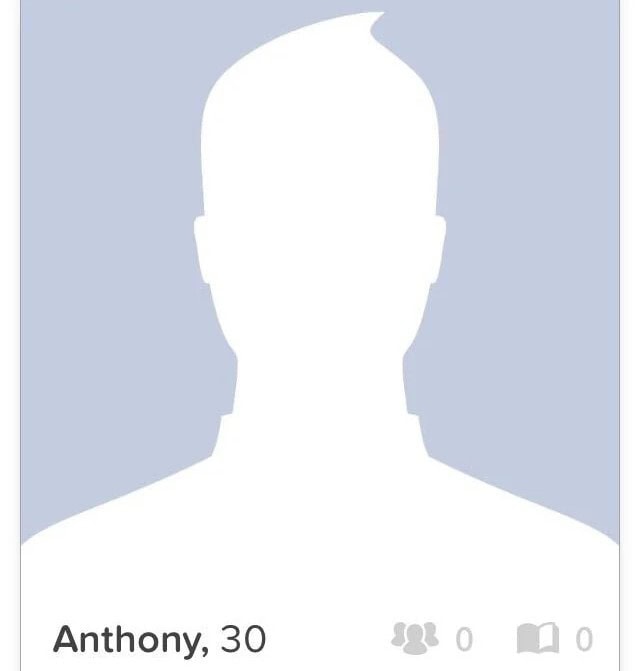
This includes:
- Every image;
- Your bio;
- Your info (where you live, your job, etc.);
- Disconnecting your Facebook, Instagram, and Spotify;
- Picking a random name.
There are actually 2 benefits to deleting everything from your Tinder profile.
The first one is that you can live in peace knowing no one on Tinder will ever recognize your profile again.
The second one is that Tinder will most likely delete your account for you with time due to it not complying with standard Tinder rules.
Step 2: Fix your Tinder app (only if necessary).
There’s something you can do regarding your Tinder app if you think it’s causing the delete button not to work.
- See if there are any updates available.
Go to Google Play/App Store, search Tinder, and see if there’s an Update button.
If there is, it means there is a new app version you need to install, and not having done so has resulted in your app being irregular.
- If there aren’t any, delete your app’s “cache”.
An app’s cache is all of the files created after opening it, causing it to lag.
On iPhone, you can delete this (but retain Tinder’s data) by going to your Settings > Storage > Tinder App. It’s called Offload App.
On Samsung phones, you go to your Settings > Apps > Tinder App > Storage.
- Delete your app and re-install it again.
If you tried deleting the app’s cache, you probably saw a “delete data” option too. You can press on that instead OR delete the app itself.
It might help reset the app as a whole, eliminating any potential bugs on the way.
Step 3: Send an email to Tinder support to increase your chances.
Let me demonstrate! Go to Tinder’s Submit-a-Request and fill your boxes in the same way I have:
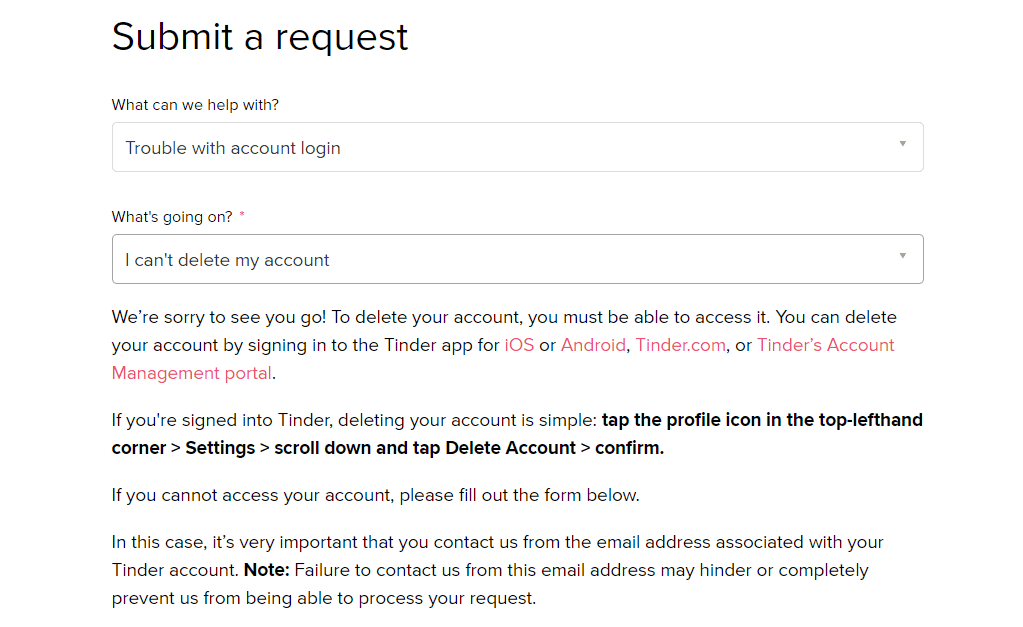
This will notify Tinder of your problem, and (hopefully) urge them to fix it for you. If they take a while to respond, you can also contact them at their other email addresses:
- help@gotinder.com;
- questions@gotinder.com.
Make sure they know you’re firm about your decision and not willing to entertain the idea of being kept in a platform against your will.
P.S. Do not forget to put down the email address associated with YOUR Tinder account!
Step 4: Reset your device if nothing else works.
If you tried literally EVERYTHING else but without success, restart your phone as a last hope—if this doesn’t work either, you have to make a new account.
This should help you in deleting your Tinder account as you’d be starting from a blank slate. It’s not a flawless method, but it’s worth trying.
- Another thing you can do is try to delete your Tinder account on another device: a friend’s phone or your PC.
– If you can’t delete your Tinder profile no matter what, create a new one.
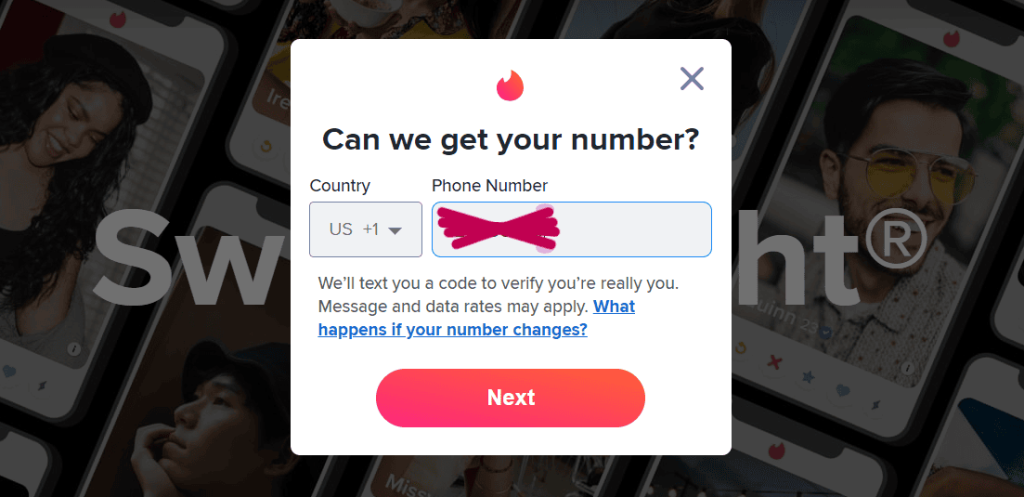
Don’t worry. Remember when I told you to delete all of your info in step 1? It’s so that your old account doesn’t interfere with your new one.
1. Delete your images or switch them up, erase your personal details, and unlink your social media accounts (FB, Insta, and Spotify).
2. Restart your phone/use another one. Once it’s on, go to a coffee shop or friend’s house to install Tinder using their internet—your own won’t do as Tinder will shadowban your new profile again.
3. Install Tinder on the device you’ve picked. To open a new, functional Tinder account, sign up with a DatingZest phone number—you mustn’t use your old one! DatingZest’s phone numbers are the few ones in the market that Tinder isn’t able to detect.
4. After your purchase, get your phone number. Use that phone number on Tinder’s sign-up page, and then put in the code that shows up on DatingZest’s page.
5. Access your new account. Re-vamp it from top to bottom! Do not link your old email address or social media handles. Use completely new photos as well! And, to avoid being shadowbanned again, get verified.
Tinder “Fail to Delete Account” — More reasons and their solutions.
Though shadowbanning may be most commonly at fault here, we cannot rule out the other causes, such as:
– Bad internet connection, which you can fix by restarting your router or connecting to a different Wi-Fi and then pressing the Delete Account button again.
– Server problems, meaning it’s Tinder’s fault you cannot delete your account. For this, you need to wait for Tinder to fix their own issue.
– Get your profile verified. If you can’t escape the Profile Verification Required screen on Tinder, it’s best to comply.
– VPN connections, which are frowned upon by dating apps. Disconnect from your VPN and see if you can delete your Tinder account.
This is it. You are bound to find your reasons and solutions among the many I have provided. Good luck!
Liam.

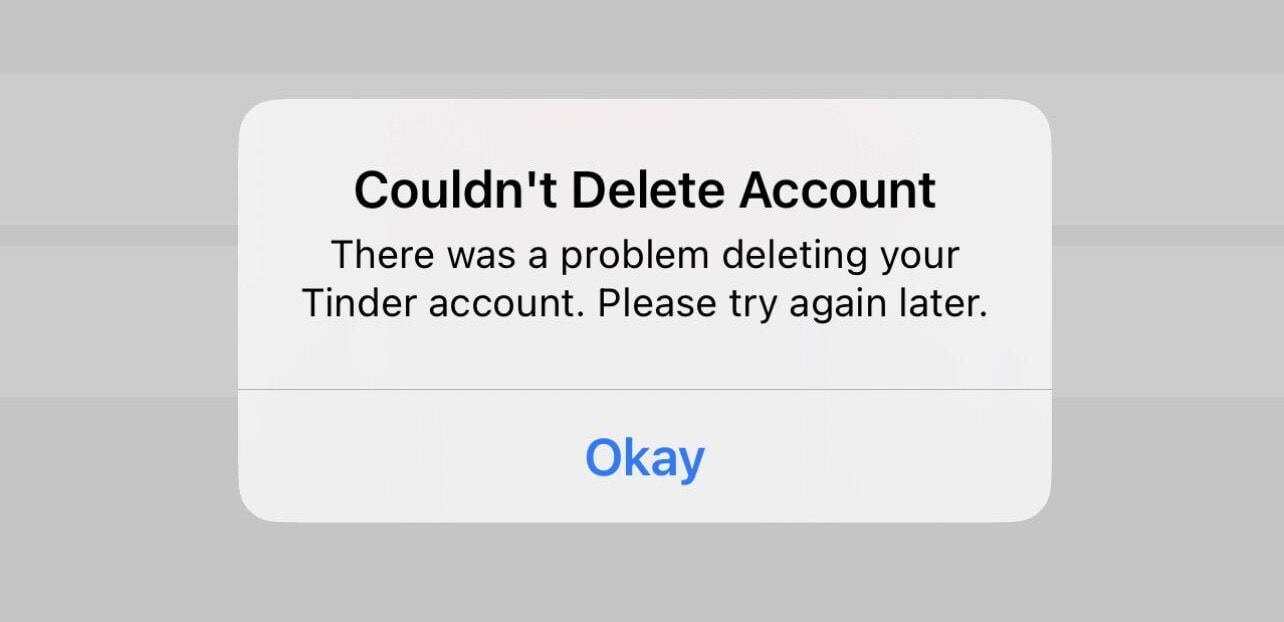
Leave a Reply